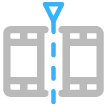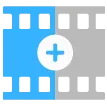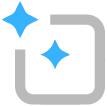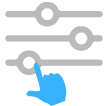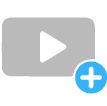ユーザーフレンドリーなインターフェース
ビデオ トリミング ツールは、あらゆるレベルのユーザーにとって使いやすく、ユーザーフレンドリーになるように設計されています。ビデオトリミングツールが使いやすい理由には、(i)直感的なインターフェース:ビデオトリミングツールのインターフェースは通常、シンプルでわかりやすいため、基本的な編集タスクを簡単にナビゲートして実行できます。(ii) ドラッグ アンド ドロップ機能: ほとんどのビデオ トリミング ツールでは、タイムライン上のハンドルを目的の開始点と終了点にドラッグするだけで、ビデオを簡単にトリミングできます。(iii) 基本的な編集機能: ビデオ トリミング ツールには通常、トリミング、分割、結合、テキスト、フィルター、トランジションの追加など、基本的な編集機能が限られているため、初心者でも簡単に使用できます。Wavel Studioでは、タイムスタンプスロットを選択して、品質を損なうことなくビデオを編集することができます。
今すぐ試してみてください
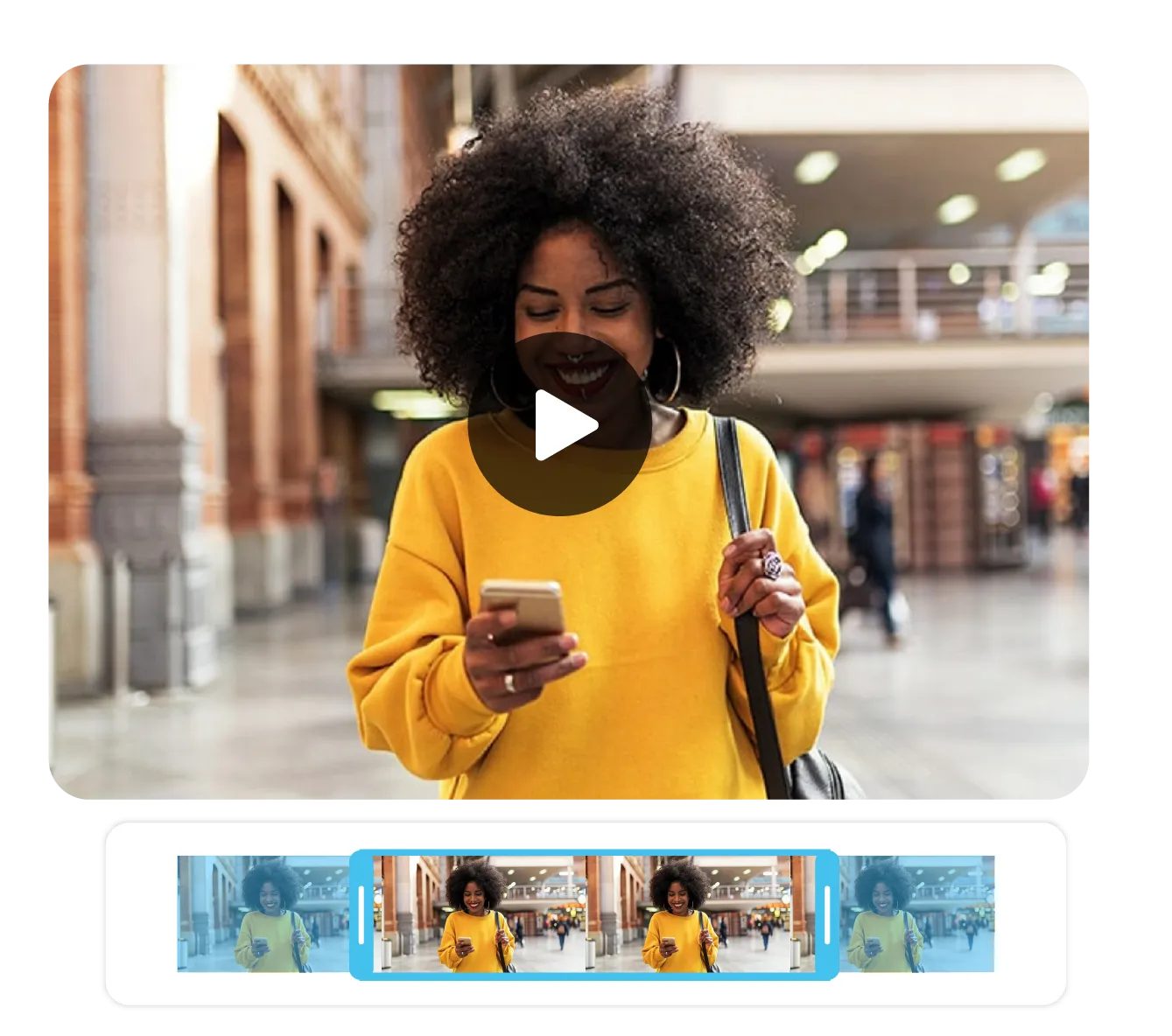
.webp)

.svg)
.svg)
.svg)
.svg)
.svg)
.svg)
.svg)
.svg)
.svg)
.svg)