さまざまな言語とアクセントをサポート
テキスト読み上げソフトウェアのコア機能に関しては、コンテンツをさまざまな言語やアクセントに変換する機能がリストのトップにあります。優れたTTSツールは、ユーザーがコンテンツを複数の言語やアクセントに変換する能力を提供し、それによってコンテンツの範囲を世界中に広げ、言語の壁を克服するのに役立つ必要があります。
今すぐ試してみる

スウェーデン語のテキスト読み上げ音声で臨場感あふれる。ポッドキャストやプレゼンテーションなど、マルチメディアのあらゆるニーズに対応するスタジオ品質のAIオーディオコメンタリーを作成します。

 btnデフォルト
btnデフォルト  製品デモ
製品デモ  ポッドキャスト
ポッドキャスト  学習モジュール
学習モジュール  記事を読む
記事を読む 0/500



音声AIジェネレーターと吹き替えAIのフルパワーを体験してください。
.svg)
.svg)
.svg)
.svg)
.svg)
.svg)
.svg)
.svg)
.svg)
.svg)
.svg)
.svg)
.svg)
.svg)
.svg)
.svg)
.svg)
.svg)
.svg)
.svg)
テキスト読み上げソフトウェアのコア機能に関しては、コンテンツをさまざまな言語やアクセントに変換する機能がリストのトップにあります。優れたTTSツールは、ユーザーがコンテンツを複数の言語やアクセントに変換する能力を提供し、それによってコンテンツの範囲を世界中に広げ、言語の壁を克服するのに役立つ必要があります。
今すぐ試してみる


高度なTTSテクノロジーで構築されたAI音声は、ナレーションの自然さ、明瞭度、理解度、イントネーションを向上させることができます。カスタマイズのない声は、ただの別の声です。そのため、優れたテキスト読み上げソフトウェアでは、ユーザーがユースケースに応じてプロジェクトのナレーションを微調整できる必要があります。
今すぐ試してみる
Using traditional methods to create multiple audio versions of your content is cumbersome and expensive. You'll have to rehire voiceover artists, rent a studio, and audio specialists every time you need to update content. Having a voice changer feature in your TTS changes all of that.
今すぐ試してみる

Wavel Studio now offers a new feature that allows you to replicate your own voice or the voice of another person as an AI voice. This can be achieved by providing the Wavel Studio team with a custom script recorded by the voice actor or the person whose voice needs to be cloned. Our team will process the audio content and voice samples on the backend to create a custom voice that is ready to use.
.webp)
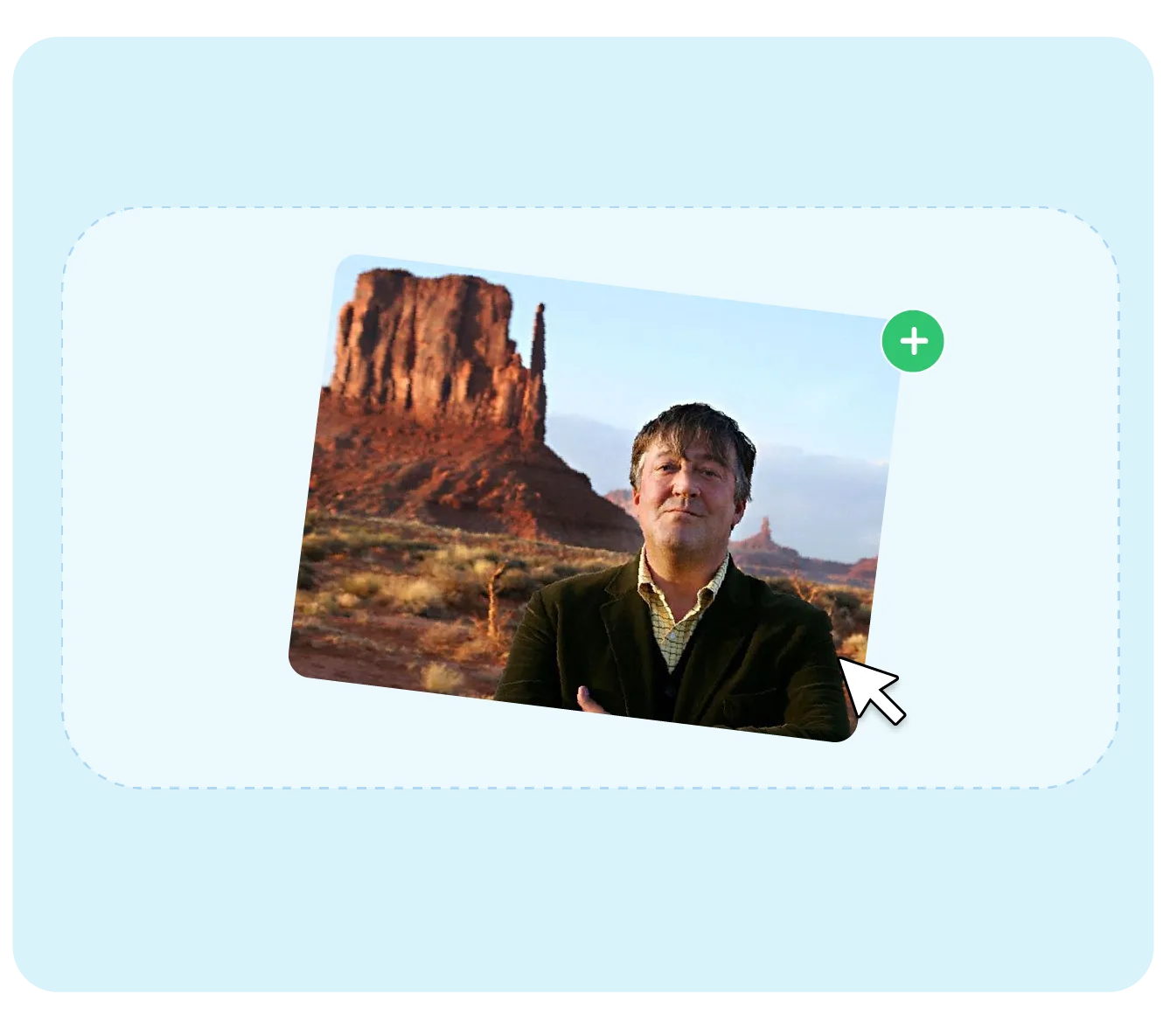
1: Open Wavel Studio and select the language preference section to upload the audio file. The Studio automatically transcribes the text to speech.

2: Check the text for accuracy and choose a suitable Swedish Voice from Wavel 's list of 250+ high-quality voices. You can preview every available voice in the Studio.
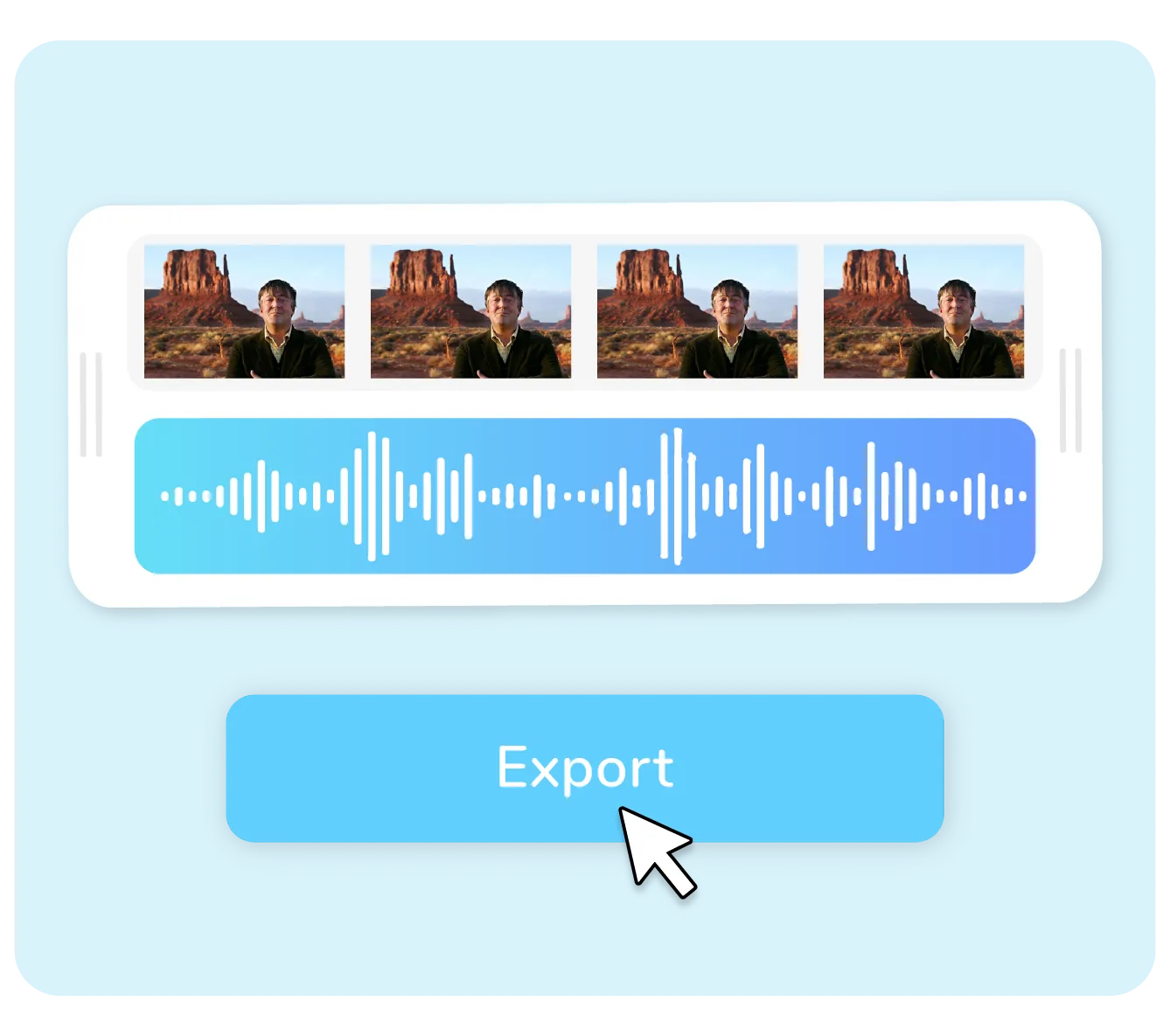
3: You can preview the audio and make necessary changes before clicking on the download button to download the audio file.
.webp)
当社の堅牢な AI 音声ライブラリは世界中の言語とアクセントに対応しており、生成音声 AI はあらゆる音声、言語、抑揚を細心の注意を払って複製します。
Introducing our cutting-edge text-to-speech technology that allows you to generate studio-quality voice overs in just minutes. With over 30 languages and 250+ voices, you can easily find the perfect voice for your project. Whether you need a voiceover for a commercial, explainer video, or e-learning course, our technology offers natural-sounding voices that will engage and inform your audience. Customize your voiceover with pitch, speed, and emphasis options to match your brand's tone and style. And the best part? Our text-to-speech technology makes it easy to generate high-quality voice overs without recording. You don't have to worry about background, interrupted noise, or equipment setup. Simply upload your script and let our technicians take care of the rest. So why spend hours recording and editing a voiceover when you can create one in minutes with our technology? Try it out today and take your content to the next level!
With Wavel Studio, we offer a seamless and user-friendly way to convert text to natural-sounding speech in real-time. You can create a high-quality AI voiceover with three simple steps to engage and inform your audience. Step one is to choose the voice that best fits your audio needs from our library of 250 + AI voices. Our drop-down menu lets you easily listen to a sample of each voice, so you can select the perfect one for your project. Step two is to enter your voiceover script. You can write your hand in our text editor or copy and paste it from a pre-existing source. Finally, with just one click of the "Build Audio" button, our technology will render your voiceover instantly. You can then play the audio and see how it matches your visuals to ensure it fits your project's needs. With our real-time text-to-speech technology, you can create professional-sounding voiceovers with ease. Try it out today and take your content to the next level!
Wavel Studioは、高品質のボイスオーバーを簡単に作成するためのさまざまな機能を提供する、パワフルでユーザーフレンドリーなツールです。ここでは、主な機能をご紹介します:
段落の追加: シンプルな削除ボタンと「+」ボタンを使用すると、段落を追加または削除することで、スクリプトを簡単に拡張または短縮できます。これにより、プロジェクトのニーズに合わせてナレーションを簡単に微調整できます。
強調: 「強調」ボタンを使用すると、文中の特定の単語の強調度を調整できます。この機能は、特定の単語が意図した意味を伝えるためにより多くのストレスを必要とする外国語で作業する場合に便利です。
一時停止: [一時停止] ボタンを使用すると、スクリプトにさまざまな長さの一時停止を追加したり、一時停止の特定の時間枠を追加したりできます。これは、実際の音声パターンを模倣した自然な音声の切れ目をナレーションに追加するのに最適な方法です。
音楽とサウンドトラック: ロイヤリティフリーの音楽の豊富なコレクションから選択して、バックグラウンドオーディオや音楽をナレーションに簡単に追加できます。「オーディオ/音楽」セクションに移動し、「ギャラリー」ボタンをクリックして、ナレーションを引き立てるのに最適なトラックを選択するだけです。YouTubeやVimeoなどの人気のあるビデオWebサイトからオーディオファイルをアップロードまたはインポートすることもできます。